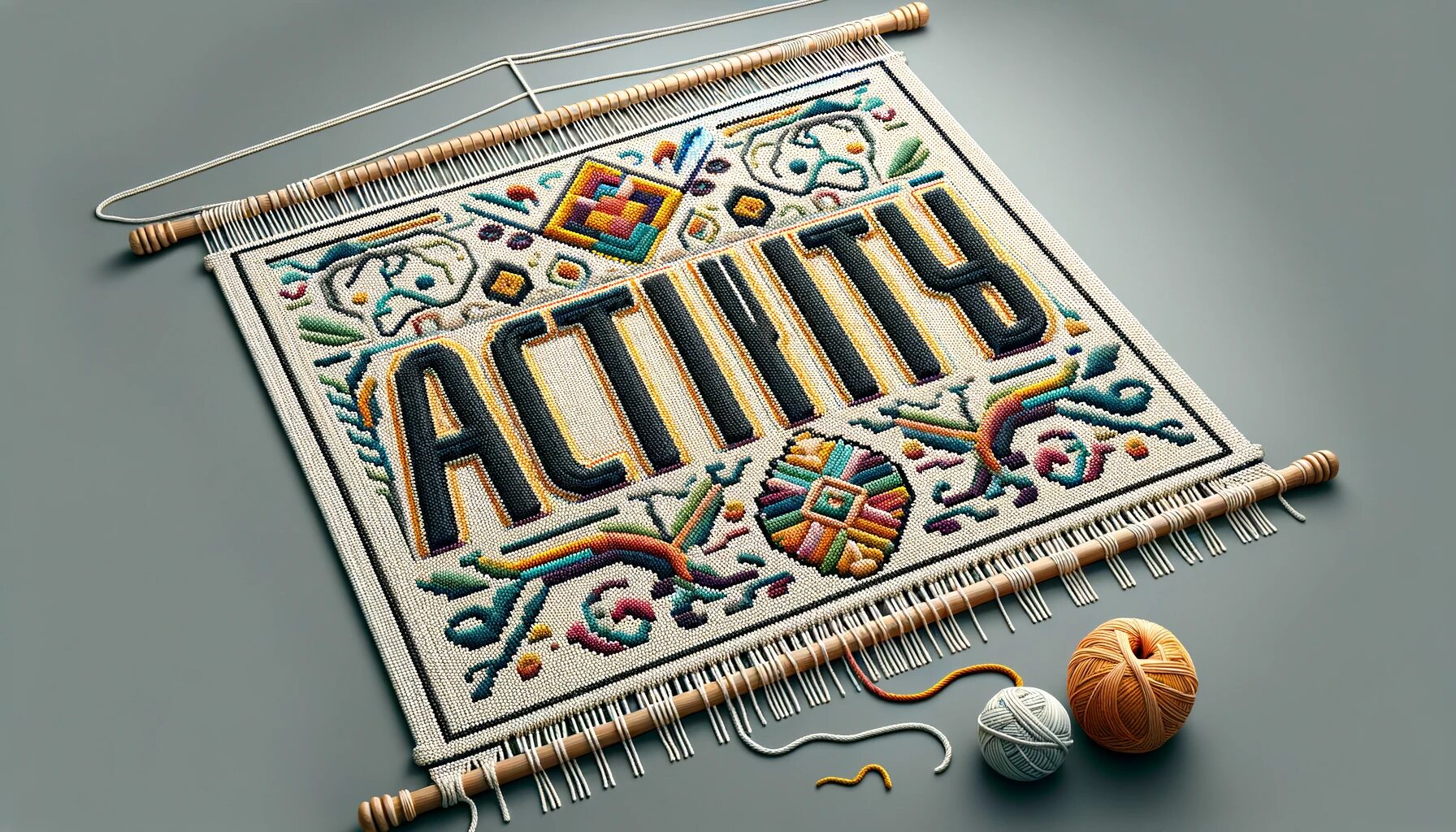WordPress is an excellent tool for publishing long and short articles. The analysis pieces I write fit perfectly, have an easy editor, and can be made in a very efficient manner all through an online admin and mobile app. So that’s cool. But, sometimes, running an analysis just to recommend something is overkill. To that end, I have combined a wordpress plugin, some CSS, and a Chrome extension to make a Twitter-lite, capable of posting short snippets in the sidebar.
This may sound redundant — why use WordPress for this when Twitter is right there? Well, first, one of the reasons to use WordPress is plain and simple to self-host. To that end, having all content – long form, short form – in one location is quite neat to have. Notwithstanding that, I simply have no intention of cross-contaminating the blog and twitter in a back-and-forth. I use Twitter to publish articles from my blog, so having a Twitter feed back onto my blog would be grossly redundant.
Enter Twitcher. Or sidebar linker. Or, simply, Around the Web.

The sidebar itself is a simple application of the Ultimate Posts Widget, which allows posts from categories to be selectively placed in the sidebar. I chose to include posts from the Twitcher category of my blog, and for the display, hide everything except the post content. Using the default template, I then compacted the posts using the following CSS.
.widget_ultimate_posts .upw-posts .category-twitcher {
border-bottom: none;
margin-bottom: 0em;
}
.widget_ultimate_posts .upw-posts .category-twitcher .entry-content {
margin-top: 0em;
}
The posts themselves are simple; a link with a source in brackets. This makes them perfect for including in a compact form in the sidebar. This is the raw post content, so the output is exactly what goes into the WYSIWYG editor. However, doing so means I have an entire new batch of posts that I am posting. To not let those flood the homepage, I configured the Ultimate Category Excluder (no relation to the other plugin that I can see) to remove the Twitcher category from the homepage. This has the side-effect of also removing it from the sitemap, but to me that is less of a concern; it is not really valuable content per se.
Between the plugins and the CSS, I now had the compact display view I craved, but now I needed a way to enter the curated content in a simple manner. Adding it with the WYSIWYG editor is certainly possible, but overkill; it simply takes too long. This is where a Chrome extension looked handy: WordXPress is an unpolished plugin that certainly came close to what I needed. I could make posts and add them to my Twitcher category. It’s a bit overkill though.
Enter my modified WordPress Twitcher Poster. This is a slimmed down variant of WordXPress that defaults to posting to the Twitcher category, and will post in the specific format; <a href="CURRENT_URL">TITLE</a> [PUBLISHER]. This fits perfectly with my Around the Web sidebar, and makes the publishing process a snap. Two clicks and I’ve shared a link I
WordPress has excellent extensibility.