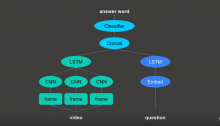Thanks to the Nokia 6, I am now in possession of a Google Assistant phone. This gave me the perfect foil against the upcoming Cortana and Siri speakers: if you have an assistant with a screen, how different are the answers to one without, even though it’s the “same” assistant? I expected that the audio part would remain relatively unchanged, that I’d get more displayed on the screen, and that search results would be a greater crutch than the Google Home speaker.
The first surprise was that my test harness didn’t work. Sure, the phone properly recognised the queries, but it played the response through the Google Home speaker. It seems that any notification that’s voice-only is directed there, whereas voice+visual notifications stay on the phone. It’s a bit confusing. The trigger for this appears to be the phone’s bluetooth connection. A question like “OK Google, what’s up?” will generally play on the Google Home speaker if Bluetooth is on. Rapidly turning Bluetooth off and asking the question again will lead to the answer being played on both devices. Curiously, the two simultaneously answers received were different on the phone and on the speaker. Odd.
Another oddity that formed was that, in general, for answers that were identical between the phone assistant and Home assistant, it would play in one tone (fairly loud), but for phone-unique answers, the Assistant voice would be slightly quieter and ever so different in tone.
The assistant also makes the expected accommodations for the existence of a screen; weather with icons, locations with maps and call buttons, and, of course, instead of not giving an answer it will default to Google search, which oftentimes has a correct answer in the first few results. I haven’t made graphs of this yet, but I recorded a lot more partial scores on the phone assistant.
One accommodation that, indeed, makes sense on the phone but wasn’t expected was that the phone assistant isn’t equally gung-ho about reading the entire contents of pages. For example, on the Stockholm travel question, it neglected to give the temperature information, but certainly displayed it.
From these two assistants, we also begin to see a bit of the internals of Assistant and a very impressive contextual recognition. In my original test run of the assistant, I asked about George Clooney, his films, his newest films, and asking it to describe “the first one”. The Home speaker gives up at that point, but the phone assistant does a Google search for Suburbicon. What we learn from this is that Google’s assistant is backed by speech and intent recognition sufficiently good to recognise the question, but not good enough to answer it.
The phone was also a lot more willing to read out answers from the web, especially when these answers really didn’t help any. For example:
- Q: Are there any road closures in Yosemite?
- A: From National Park Service: Viewpoints, Frazil Ice, Horsetail Fall, Glacier Point, Hetch Hetchy, Mariposa Grove and Tioga Road and Tuolumne Meadows. [Google is reading a list of winter road closures, without really saying that they are winter closures. The initial response that is spoken makes it sound like some sort of cataclysm has befallen Yosemite]
- Q: How much can I put in my checked luggage?
- A: Typically, each passenger can carry a 1 Quart clear plastic bag with original containers of less than 3.4oz. If you are bringing larger bottles of sunscreen/cologne you will have to put the larger bottles of liquids in your checked luggage that goes under the plane. [Interesting factoid, but not what I was looking for. To add insult to injury, this official-looking answer is actually Google reading out a random poster in a forum thread…]
- Q: Can you read newspapers?
- A: According to Amazon.com, you can subscribe to magazines or newspapers from the Kindle store on Fire and Kindle devices, supported Kindle reading apps, and the Amazon website. [Well, at least the EU can’t accuse Google of using its nascent voice assistant monopoly to only market its own products]
- Q: What devices can you control?
- A: Here’s a summary from reviewed.com Smart Home: Belkin WeMo insight switch, Belkin WeMo Light switch, Samsung SmartThings outlet (via SmartThings hub), iHome Smart Plug (via Wink Hub), and more [This looks kind of acceptable… until you actually follow reach the bottom of the list, and read the title of the page that Google assistant didn’t read. The title reads “Everything that works with Amazon Echo and Alexa”. Relax, Google, I was joking about the EU thing!]
Overall, it seems that both Google assistant endpoints use the same pool of answers, but the phone is a lot more lenient in accepting answers. This, in turn, leads to a lot funnier errors, a lot more partial answers, and even some confused ones (e.g. the command “Give results in metric units from now on” recommended that I download a third party app).
The accommodations for the phone were overall pretty nice, and the Google Home speaker integration was simultaneously surprising and confusing.